Miru And The Land Of Mischief
About
Currently only the first level is available. The future of the other levels / this project will be decided later.
Short changelog
- 0.0.0.1
- Known bugs:
- snowfall starts a bit late
- sometimes player can get stuck
- points doesn't reload on checkpoint
- 0.0.0.2 - NOT RELEASED YET
- Getting stuck in those two specific candy-walls fixed.
Gameplay
After Miru found The Fruit Of Infinite Tastes in the previous game, a short vacation time is in order.
Travel to The Land Of Mischief and have some really festive time at the Sweet Hills, see the darkest corner of The Grinning Mansion and find out what's behind the strange fog surrounding at north.
Controls (Keyboard and mouse)
| Key | Action |
| Mouse left click | Overworld screen map selection, card selection during card battle |
| A, D, arrow keys | movement |
| Space | jump |
| Ctrl | shoot spell projectile |
| F | interact |
| 1, 2, 3, 4, ... | choose spell |
Hints
Cards
These are hints for the gameplay. Read further if you experience getting lost in the gameplay.
| Card | Effect | Effect in card battle |
| Fire | Damage enemies. | Damage. |
| Air | Damage enemies, push ice cubes. | Dodge next attack. |
| Stone | Petrify for a short time. Takes no damage while being petrified but cant move. << Currently not very useful. >> | Block next attack. |
| Healing potion | - | Heal 1 HP. |
| Time | Freeze traps for some seconds. | Multiplies next enemy CD. |
| Ice | - | Increase next enemy CD. |
Card battle
You have to select the card with your mouse. After you clicked on a card, the indicator ranging from 1 to 5 at the corner of the card will be the wait time before you can play your next card.
Credits
Art, programming, design and music made by me.
Some of the used sound effects are from freesound.org and under CC0.

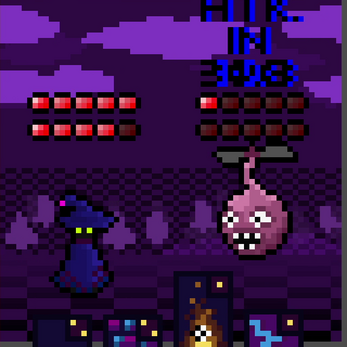

Comments
Log in with itch.io to leave a comment.
Hi! Looks and sounds great. I can't get the game past the map screen though - is there some button combo to start the game? Playing on web.Figured it out! You may just want to let the user use the arrow keys.
Thanks for the feedback! I updated the control section in the description for using the mouse.
I may update it with arrow keys after the jam.